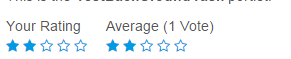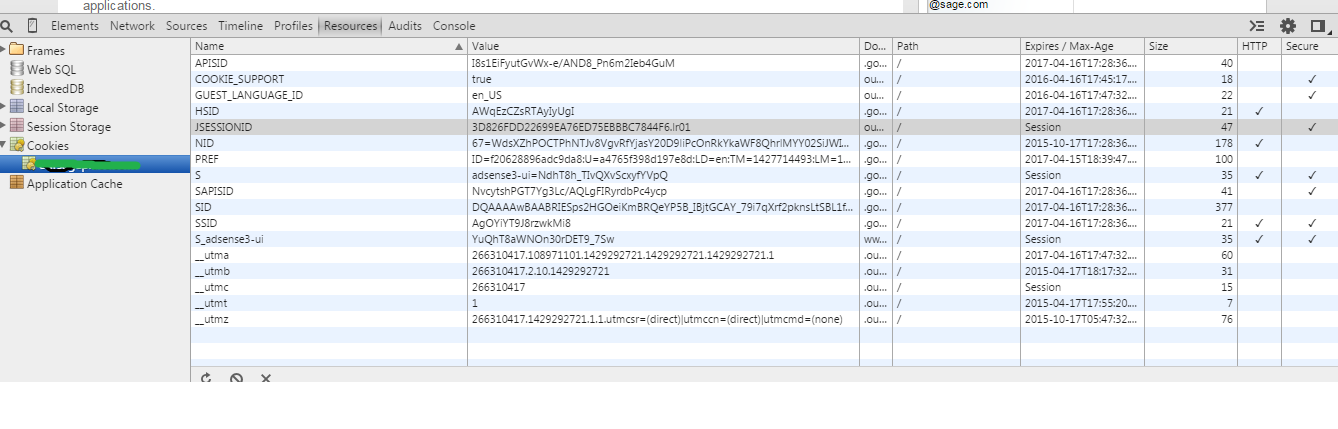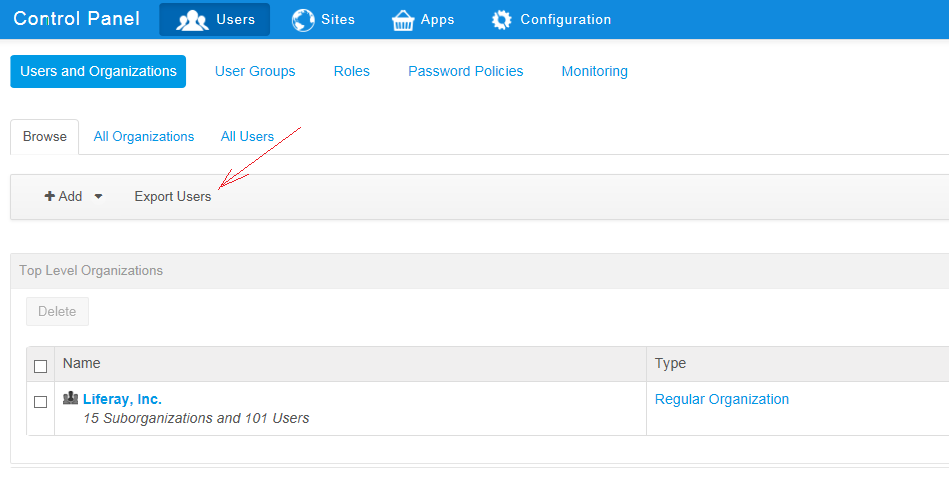Liferay Input Move boxes

In Liferay we have one more taglib called input-moveboxes , where we can move the items from left to right viceversa. Which can be look like as below, Here the Code, <%@page import="com.liferay.portal.kernel.util.KeyValuePair"%> <%@page import="java.util.ArrayList"%> <%@page import="java.util.List"%> <%@ taglib uri="http://java.sun.com/portlet_2_0" prefix="portlet" %> <%@ taglib uri="http://liferay.com/tld/ui" prefix="liferay-ui" %> <portlet:defineObjects /> <% List<KeyValuePair> leftList = new ArrayList<KeyValuePair>(); leftList.add(new KeyValuePair("1", "Blog")); leftList.add(new KeyValuePair("2", "Asset Publisher")); leftList.add(new KeyValuePair("3", "Wiki")); leftList.add(new KeyValuePair("4", "Message Board")); leftList.add(new KeyValuePair("5", ...