Export users in liferay
Sometimes it may require to export the users into CSV file to look into the depth of users details.
To make life easier, liferay has given such functionality to us, just by clicking the button.
Navigate to the controlPanel and click on the users and Organization , there you will see a button "Export users". Click on the button to export the users. It will download a file called "User.csv"
But that csv file contains only 2 columns
1. FullName
But we require more fields to export like(screenName, jobTitle etc) so what to do?
Check the following entry in the portal.properties.
#
# Input a list of user attributes that will be included when exporting users
# to a CSV file. You can include custom fields by adding the prefix
# "expando:" to the attribute name.
#
users.export.csv.fields=fullName,emailAddress
Check the following entry in the portal.properties.
#
# Input a list of user attributes that will be included when exporting users
# to a CSV file. You can include custom fields by adding the prefix
# "expando:" to the attribute name.
#
users.export.csv.fields=fullName,emailAddress
Add the required entries by comma separated, If you want to know the what are the fields to be added look into the UserModelImpl.java class of the "TABLE_COLUMNS " field.
So we need additional screenName and jobTitle to export to CSV, so here we are adding to the property.
users.export.csv.fields=fullName,emailAddress,screenName,jobTitle
If you created the custom field/expando for user entity we can also export that entry also as like this "expando:<expando/custom name>"
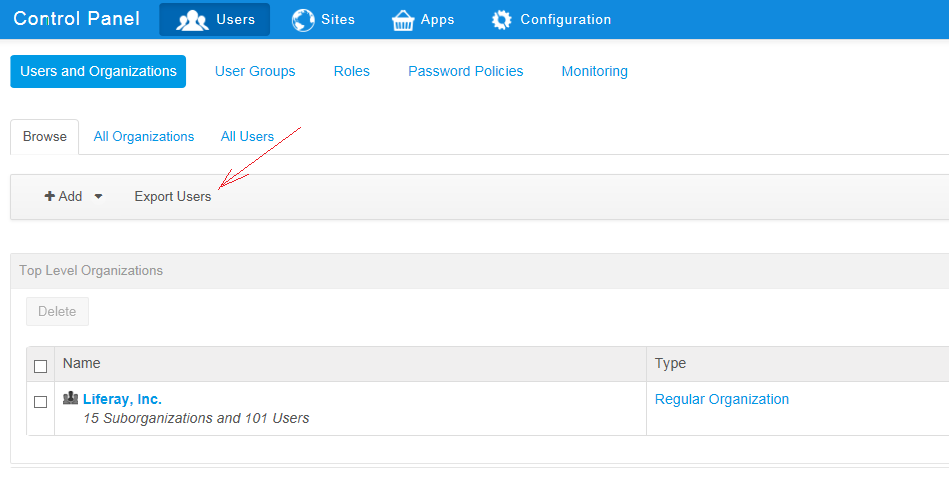


Hello!
ReplyDeleteI'm trying to get this to work, however I cannot find the portal.properties file. Could you direct me a little to where I could find it?
Thank You!
Portal.properties is found in "portal-impl.jar" in the path of src/portal.properties.
ReplyDeleteDon't modify the portal.properties file directly.
Create the "portal-ext.properties" file in the "tomcat-7.0.42\webapps\ROOT\WEB-INF\classes" path and override the properties required.
In the downloaded CSV Files, we need to give user credentials as well? how we will come to know which column is been referred for which data? Can i get a clarity on this pls? Also please let me know what has to be added in the portal-exe.properties.
ReplyDeleteIn the downloaded CSV Files, we need to give user credentials as well? how we will come to know which column is been referred for which data? Can i get a clarity on this pls? Also please let me know what has to be added in the portal-exe.properties.
ReplyDeleteThis one,
Delete#
# Input a list of user attributes that will be included when exporting users
# to a CSV file. You can include custom fields by adding the prefix
# "expando:" to the attribute name.
#
users.export.csv.fields=fullName,emailAddress
For paasword
It should be as
users.export.csv.fields=fullName,emailAddress,password
Hopes this helps.