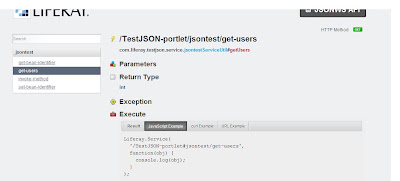Adding portlet in control panel
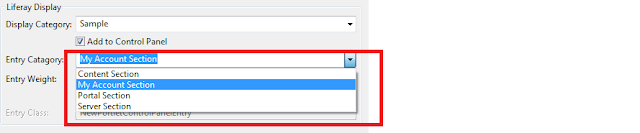
Open the liferay-portal.xml and add the following these 2 entries. 1. <control-panel-entry-category>content </control-panel-entry-category>(Mandatory) 2. <control-panel-entry-weight>2.0 </control-panel-entry-weight>(Mandatory) 3.<control-panel-entry-class> your-custom-class </control-panel-entry-class>(Optional) 1. Category is nothing but that which section your portlet should be appear in the control panel. If you see the below screen shot it shows 4 options my,content,portal,server 2. Low value it appears higher in the section 3. It is optional , If you didn't specify this entry it will take default class which defined in the portal.properties # # Set the name of a class that implements # com.liferay.portlet.ControlPanelEntry. This class denotes the default # value of of the element "control-panel-entry-class" in liferay-portlet.xml # and is called by the Control Panel to dec