Introduction to Selenium
Selenium is a free (open source) automated testing suite for web applications across different browsers and platforms.
Different languages support by selenium
- Java
- PHP
- Perl
- Python
- C#
- ObjectC
- Ruby
- Javascript
Selenium Versions
- Selenium IDE (IntegratedDevelopmentEnvironment)
- Selenium RC (RemoteControl)
- Selenium Webdriver
Latest version is Selenium Webdriver
Selenium IDE
- Implemented by shinya from JAPAN
- Released in 2006
- Functional Automation tool supports only webapplications
- It is UI based and record/playback tool
- It is implemented plugin or add-on for the firefox browser
- Supports only firefox browser
Selenium RC
- Implemented by jsonhuggins from thoughtwork company
- Released in 2004
- First automation open-source tool in the market
- It is Collections of javascript's.
- It's not a UI based, it doen't contain record/playback feature
- It Supports all browser and platform's
Selenium Webdriver
- Implemented by JSON & Stewart from google
- Released in 2008
- Webdriver is collection of core java classes
Definition : It is free and open source web application automation tool , which performs the action by calling the native methods of the browser
It is free
We can use selenium for commercial purpose with out purchasing the license
Open Source
We can download and customize the source code
Web application
Using selenium we can test only web application such as GMAIL, FACEBOOK. We cannot automate client server or desktop applications .
Automation tool
It is software used to test the applications automatically.
Native methods
To perform the user interaction on the browser such as typing, clicking etc.. Selenium will not move the mouse pointer or the keyboard or it's not physically press the keys present in the keyboard. It will perform the actions by calling the native methods(methods which are developed by browser) of the respective browser.
SearchContext is a supermost interface which is extend by webdriver interface
All the abstract methods of both the interfaces are implemented in Remote Webdriver class
All these methods are inherited by respective browser classes Such as FirefoxDriver, ChromeDriver, SafariDriver, IEDriver... etc
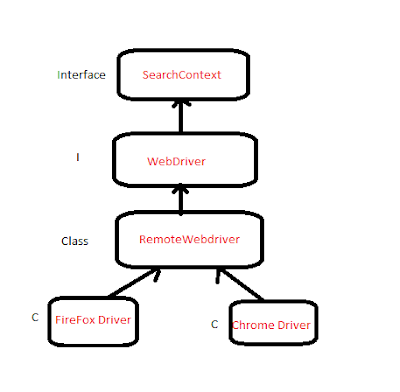

A Good stuff to know about Selenium. Here are the useful links about Selenium Certification Training in Chennai + Best Selenium Training Institute in Chennai
ReplyDelete