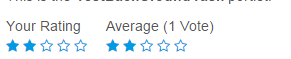UnderStanding the Resource Permission
This article explains about the basic flow of the resources, how they are applied. 1. Create the Portlet with the Name as "TestPermission" 2. Create service.xml <?xml version="1.0" encoding="UTF-8"?> <!DOCTYPE service-builder PUBLIC "-//Liferay//DTD Service Builder 6.2.0//EN" "http://www.liferay.com/dtd/liferay-service-builder_6_2_0.dtd"> <service-builder package-path="com.service"> <author>Test</author> <namespace>Test</namespace> <entity name="Bus" local-service="true"> <column name="id" type="long" primary="true"></column> <column name="registration" type="String"></column> <column name="wheels" type="String"></column> </entity> </service-builder> Build the services, automatically classes w...