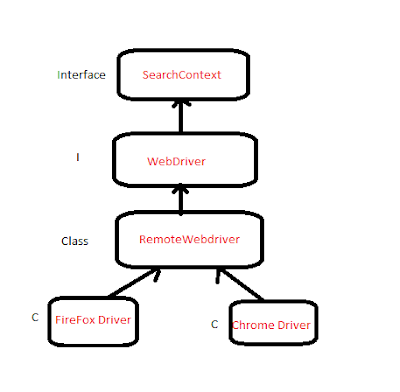What is Automation A process of converting any manual test case into automation test scripts using some automation tools with scripting or programming language is called automation. Automation tools QTP [VB] - Scripting language Selenium : IDE[HTML] Webdriver : [JAVA/.NET/Perl/python] Commerical tools - Paid/Licenced based tools (QTP) OpenSource - Source code is avaliable in internet (webdriver) Freewar : Source Code is not avaliable but is freely avalible in internet (Playstore, SOAP UI) Types of Applications: Web Applications: Any application uses browser or URL to open like GMail,FB,Flipkar Standalone Applications: The Application which doesn't uses browser or URL to open like M.S.Excel, Notepad Mobile Applications: The Application which opens through Mobile. Under mobile Applications we have Native:Default applications available in Mobile ex: Contacts, Message. Web: Application...